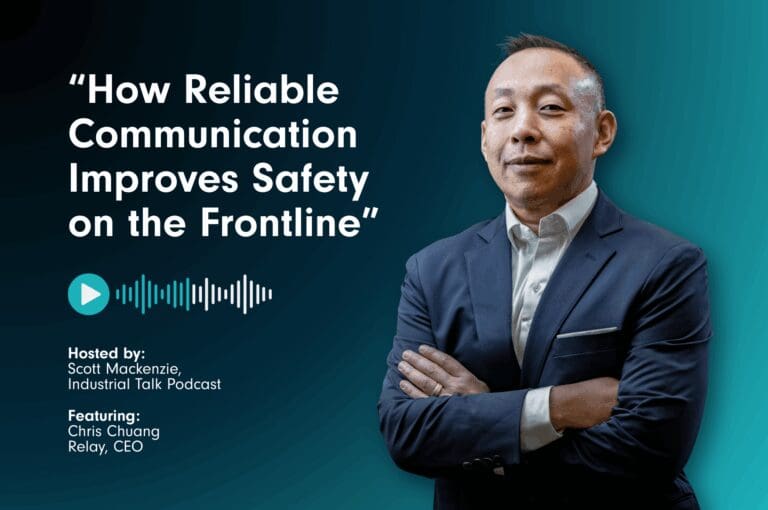Modern communication technology is revolutionizing golf course operations and enhancing teamwork in ways never seen before. Staff can relay instructions with greater clarity, coordinate tasks more efficiently, and even overcome language barriers with real-time translation—making daily operations smoother than ever. The challenge? Ensuring your team is trained to use any, and all, new communication technology effectively.
Introducing new technology and devices can often be met with hesitation (here’s our guide to overcoming resistance to change). Employees may worry about learning to use a new device, adapting to changing roles, or even job security. However, one thing is certain: when your golf course staff adapts to modern communication technology, the entire operation becomes more effective. So, how do you address concerns and successfully implement these tools? Keep reading.
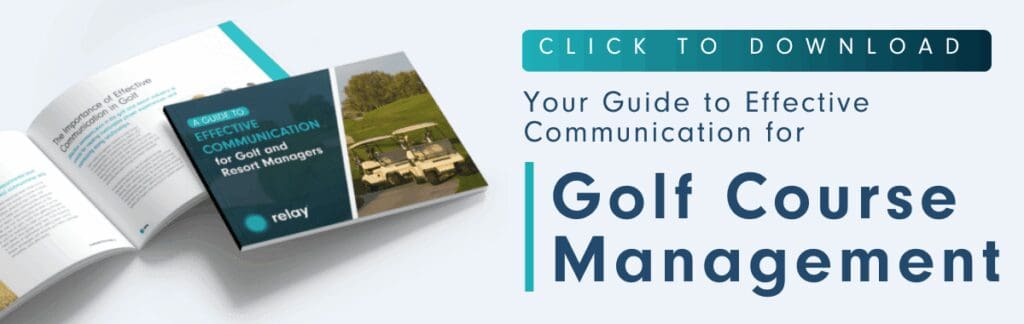
Why Effective Training Matters
Ever played a game of “telephone”? The more a message is passed along, the more distorted it becomes—until the final recipient hears something completely different. The same happens in golf course operations. As instructions filter through multiple employees, miscommunication increases, leading to operational breakdowns.
With advanced communication technology, direct messaging reduces confusion—but only if your team knows how to use it effectively.
For a shotgun start, staff can be stationed across the course to guide golfers to their starting holes. Even if some employees aren’t familiar with the layout, they don’t have to rely on a map or yelling over a few holes to someone else, instant communication with those who know the course best ensures a smooth and timely start.
When a frustrated group has complaints—whether about pace of play, a group ahead playing multiple, or anything else a group complains on a normal day about—maintenance staff or any other employee caught here can call a ranger or pro to handle the situation. No long waits for the upset group, no unnecessary confrontations—just quick conflict resolution to keep golfers happy.
And when an employee faces a golfer’s question they can’t answer, instant access to colleagues with the right knowledge means a faster resolution. The golfer gets back to their round, and your staff stays focused on their tasks. Faster play, happier guests, and a more efficient operation.
Click here to download our guide to improving pace of play with strong team communication.
Preparing for Training
It’s easy for staff to fall into routines where recurring challenges become accepted rather than addressed. Often, the clearest way to justify change—like adopting new technology—is by examining past breakdowns, errors, or conflicts as learning opportunities.
Reviewing past events can reveal patterns of miscommunication that many have come to see as unavoidable. But they don’t have to be.
On the course, you need a reliable communication system that reaches staff immediately—no matter where they are. Devices must be durable enough to fall out of a cart or off a mower, and able to withstand being exposed to rain, high heats, and at some courses, pretty low temperatures too.
Your team needs real-time alerts for every critical situation: groups skipping holes, unfilled divots, backups on the course, or thunder and lightning approaching quickly. Instantaneous and efficient communication keeps operations running smoothly.
Even minor updates—like notifying staff of a passing shower—can make a difference. While a weather horn won’t sound for light rain, a heads-up lets employees take cover. As anyone who has ever been on a golf course knows, few things are more uncomfortable than an August afternoon after a storm—especially when you’re drenched.
An uninformed staff can’t consistently meet the needs of the course or its players. But a team that stays connected and aware of everything happening across the course can.
Training Best Practices
So, you’ve invested in new communication devices and have a grand vision for how they’ll transform your daily operations. Now comes the real challenge. How do you train your staff to understand and use this technology?
- Become the expert first. Meet with your device provider to learn the most common functions and build a relationship for ongoing support. Staying informed about updates and new features ensures you get the most out of your investment.
- Plan strategic training sessions. Begin with your managers and share with them how you see this new technology changing how operations will work and get them familiar with the technology before introducing it to everyone.
- Once your leads are trained, schedule sessions when most people can attend—whether before or after shifts or during downtime. It might require them logging an additional paid hour or two of work but streamlined communications will make them more efficient and valuable over time, making these trainings an investment. Breakout sessions for people with different roles will help them learn how they will benefit from this new technology they’re being “forced” to embrace.
- Finally, make resources accessible. Provide easy access to user guides and encourage staff to explore new features. The more familiar they become, the more likely they are to discover applications that improve workflow and enhance communication.
As time goes on, you’ll want to schedule refresher courses. These can be much more casual, and you can hear back from those communicating with each other on a daily basis to find out what’s working and what’s not. You’ll get the pain points, and you’ll find out what you need to work on—or what you need to ask the provider to keep communications efficient and ever-improving.
Overcoming Common Training Challenges
Can you expect integrating new technologies into your workforce to improve overall operations? Yes. Can you expect it to happen without hiccups? Probably not.
Be prepared to tackle challenges and answer a wide range of questions—some expected, others you’d never anticipate.
- Seek out anyone resistant to the new technology. Ask what would make them more comfortable and continue to check in. You want to make a lasting change and getting people onboard early is key.
- Have managers keep an eye out for anyone struggling to keep up with the technology itself. Pair them up one-on-one with people who adapted easily as a support resource.
- Create an onboarding guide. Staff turnover is inevitable, and having a structured resource ensures new hires can get up to speed quickly without requiring a full training session every time.
- Be mindful of timing, especially if training sessions are scheduled at the end of the workday. Employees may be less receptive to new technology if it consistently extends their hours.
Overall, pay attention and listen to your employees. They’ll be the first to understand evolving needs since they’re using the new technology every day. If you empower them to take the lead, the embrace will happen much more quickly.
Measuring Training Success on the Course
If you’re not following up and tracking the success of a new initiative, you won’t know if it’s the right decision—or if your investment is paying off through a more efficient, cohesive staff.
Gather feedback. Find out who is using the technology as intended, who has discovered new applications, and who has abandoned it. Insights from the first two groups might help win over the third, ensuring your entire staff operates in sync. When grounds crews, pro shop staff, and on-course teams are aligned, the operation runs smoothly. When they’re not, inefficiencies ripple across the course.
Dig deeper—learn why some staff members have integrated the technology seamlessly while others have set it aside. Understanding these patterns will help you refine training, address concerns, and maximize adoption. A little effort in gathering feedback can lead to big improvements.
The Case for a “Modern” Solution
When communication feels more like a challenge than a strength, it’s time for a change. In modern golf operations, effective communication is essential—and the right technology makes all the difference. By equipping your staff with reliable tools, you’re not just improving efficiency; you’re building a team that feels connected, confident, and ready to handle any situation.
For golf courses that need clear, instant communication, Relay for Golf Courses is the ideal solution. Built for outdoor use, they withstand extreme conditions— like the weight of a golf cart backing over it after it slips from a worker’s pocket. Their dual LTE and WiFi connectivity means they’ll work across the course, and across the country.
Implementing new technology isn’t always easy—but no harder than hitting the 18th green from 150 yards with a match on the line and people watching from the clubhouse.
Fortunately, Relay’s sleek, lightweight devices are designed for simplicity, making training quick and adoption seamless. As your staff embraces the modern technology, your operations will become smoother, your guests will have a better experience, and your team will work with greater confidence—all of which add up to a stronger, more successful course.
Learn why courses like Pinehurst, French Lick, Twin Oaks, and Ocotillo Golf Club have made the switch to Relay. 👇