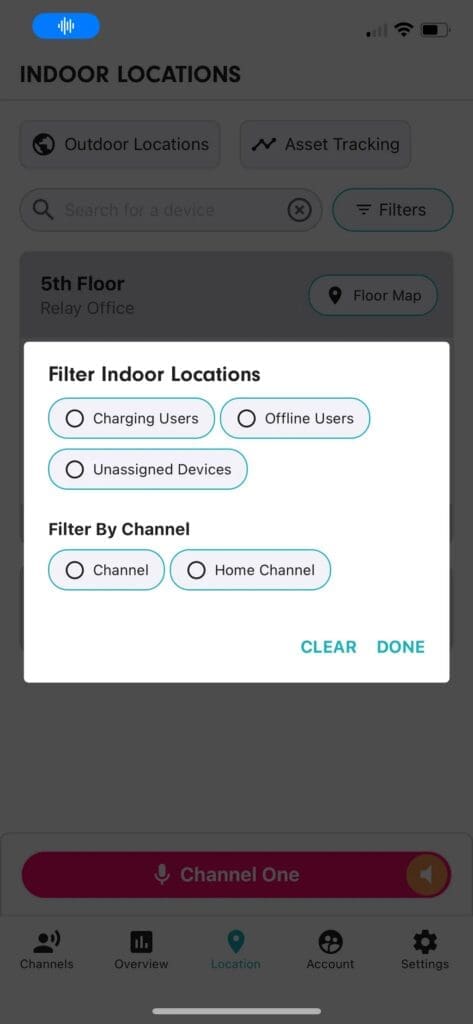Exciting news: RelayX devices can now be located even when they are powered off! This enhancement was designed to further help with loss prevention, for customers who may need to locate lost devices even after they have run out of battery.
It can also be useful for saving time locating lost devices, identifying an employee’s last-known location (especially in remote areas), and deterring theft.
How Does Powered-Off Location Tracking Work?
RelayX has bluetooth sensors that are activated when a device is powered down. A device can then be detected by nearby online Relay devices (up to 50-75 feet away), and its location will be reported to the user’s Relay Dashboard or App every 60 minutes. Just like with Relay’s Asset Tags, the reported location will be the online device’s location, whether indoors or outdoors.
Learn more about indoor location tracking.
How Long Can the Device Be Located?
Once a device reaches 4% battery life, it should automatically power down. The powered-off location tracking is expected to last up to 90 days for RelayX.
Location Tracking in Relay’s Dashboard
To locate a powered-off device in Relay’s Dashboard, navigate to the Indoor or Outdoor Location screen and filter for Show Offline Devices. The device will be represented by a cloud icon and will say “Seen at Location”.
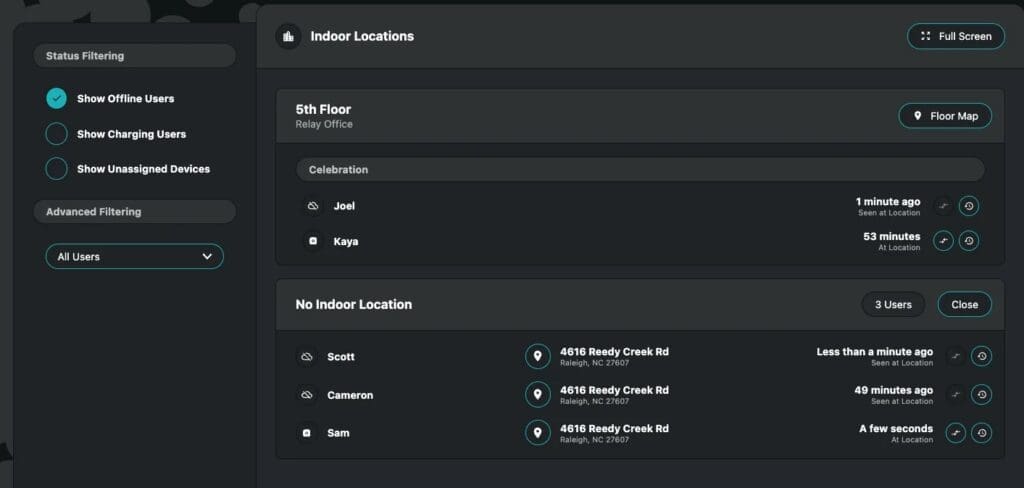
The powered-off device’s location will also be present in the location history. In the example below, you can see the device was in the Celebration room, went offline for 15 seconds, and then was seen at 4616 Reedy Creek Rd.
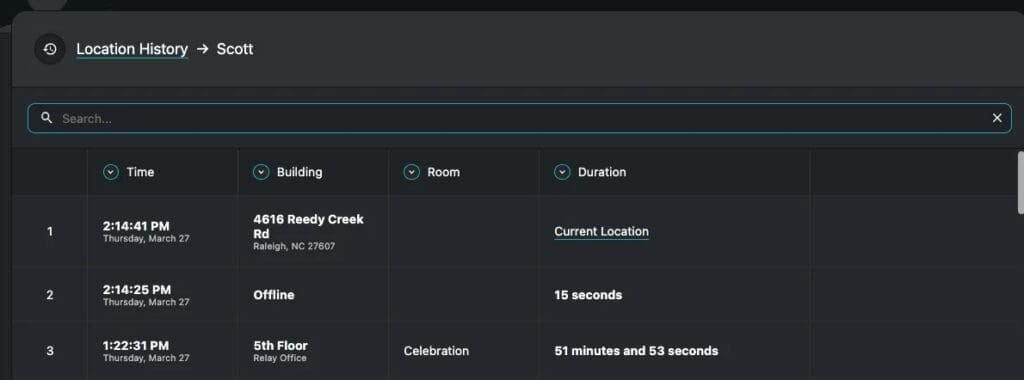
Location Tracking in Relay’s App
To see the location of a powered-off device in Relay’s App, navigate to the Location Tab, select Filters, and select Offline Users. Offline users will display “Seen at Location”.