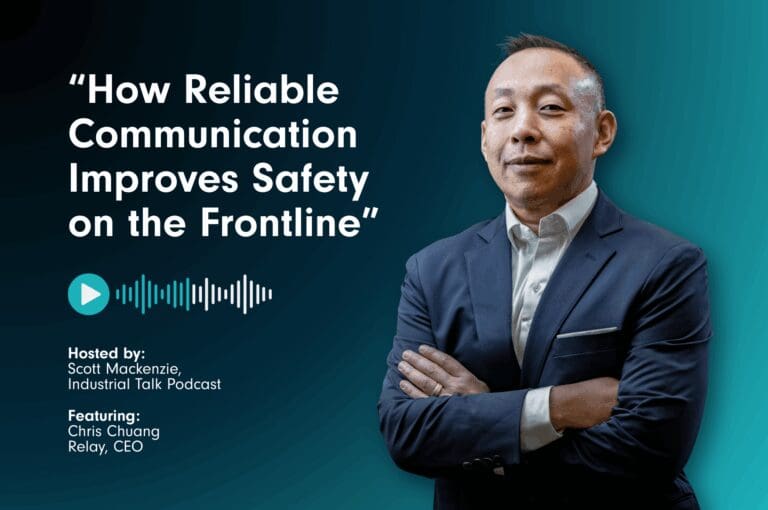In early 2020, dating app Tinder made headlines when they announced that they were adding a panic button feature. CNN Business reported that while it wasn’t an actual physical panic button, the app had newly added functionality that would alert authorities if someone ran into danger on a date. There was also the ability to check in and let friends know where the date was at any given time. Critics of Tinder’s virtual panic button wondered why instead of creating safer matches overall, instead of adding what felt to some to be a patch instead of an actual fix.
In the real world, life sometimes gets bumpy, and that’s when physical panic buttons become a necessity instead of something optional. If you’ve been debating whether or not to outfit your team with panic buttons, we’d like to share five reasons why it’s a really good idea.
1. To give your staff a sense of security:
One of the best parts of being part of a team is realizing that for better or worse, you can count on others to tell you how to do your job, well, that’s probably the part that might be classified as worse. The better part of working as part of a team is that others help you to do your job and also look out for you. It also means that if one staff member has to head to a remote area of the building, they’ll probably want a fellow team member to be aware of their location. Some people feel uncomfortable continually checking in with fellow staffers every time they head out of the immediately shared work space. Outfitting all staff members with panic buttons allows them to have both a sense of autonomy and security. After all, a dark and deserted hallway feels a lot less intimidating if help is a push of the button away.
Don’t panic tip: Instead of causing your staff to worry about potentially sketchy areas at work, first gather senior staff to do a top-down analysis of areas or situations that could cause potential issues for staffers.
2. Because your team never met in person:
In an article on ComputerWeekly.com about security issues we might collectively face in 2021, experts discussed how remote working could potentially create a surge in cyber attacks. In that feature, Igor Andriushchenko, director of quality and security for engineering at Snow Software, said, “People have not ever met many of their colleagues who joined companies in 2020 due to the shift towards remote work.” That was an aha moment for us. With ever-evolving staffs and team members, it’s crucial to create a consistent sense of security. Ensuring that every single staff member has a panic button means that they won’t have to wonder if that person in the shadows is a colleague or someone sketchy. And their panic button gives them a sense of security if they feel unsafe in any given situation.
Don’t panic tip: Even if your staff won’t work face-to-face, create an internal database with visuals including everyone’s name along with a recent photograph.
Related: Top 5 Things Your Hotel Pnic Button Must Have
3. You could potentially save money on insurance:
In recent years, home insurance companies have started reducing premiums for people whose homes have specific smart devices. For instance, Fox Business reported that having a wireless security system with video doorbells combined with monitoring services created a safe home. They also let your insurance company know that you were protecting your space against theft or home invasion. If you outfit your team with panic buttons, you’re creating a safer, more accountable work environment. You should probably also check with your insurance company if that also means that you’re entitled to a discount or added incentives.
Don’t panic tip: Ask your accountant to review current insurance costs and to compare to see if other services offer lower rates for companies using panic buttons.
Related: Businesses Are Increasingly Providing Personal Panic Buttons to Employees
4. You could be sending the right message:
For the past year or so, New York bodega owners have been pressing city officials to pass a bill that would reimburse bodega owners for panic buttons. An article on MSN reported that owners of small groceries would feel safer knowing they could immediately communicate with law enforcement officials or family members if the worst happened. By creating an instant communications strategy for you and your team, you’re already informing them that you take their safety above all. It’s also a good way of allowing even a casual observer to immediately know that by wearing a panic button at all times, even a staffer who appears isolated is connected to a larger team and potentially to law enforcement officials. Before deciding on your approach, though, it might be wise to have a discussion with local law enforcement officials about expected protocol, since the article also stated that police would prefer to know what they might be walking into in case of an emergency.
Don’t panic tip: Pay attention to trends in both your neighborhood and industry before making a major decision or investment.
5. You believe in customer service above all:
This one might sound slightly counterintuitive; after all, how can having a staffer wear a panic button show customers how much they’re valued? The answer is two-fold. By having a distraction-free communication device, you’re allowing your employees to have an undistracted connection with your customers. There’s no phone just out of view, distracting them during their workday, and your employees aren’t spending most of the day swiping instead of working. In our first point, we mentioned that giving every staff member a panic button also gave them a sense of security. Your staff can better concentrate on the customers in front of them or tasks at hand. Knowing that help is a button press away allows them to do the best job possible and keep customers happy without distraction.
Don’t panic tip: Remember to train staff on best practices for using panic buttons. Hold test drills regularly to reassure staff response rates.