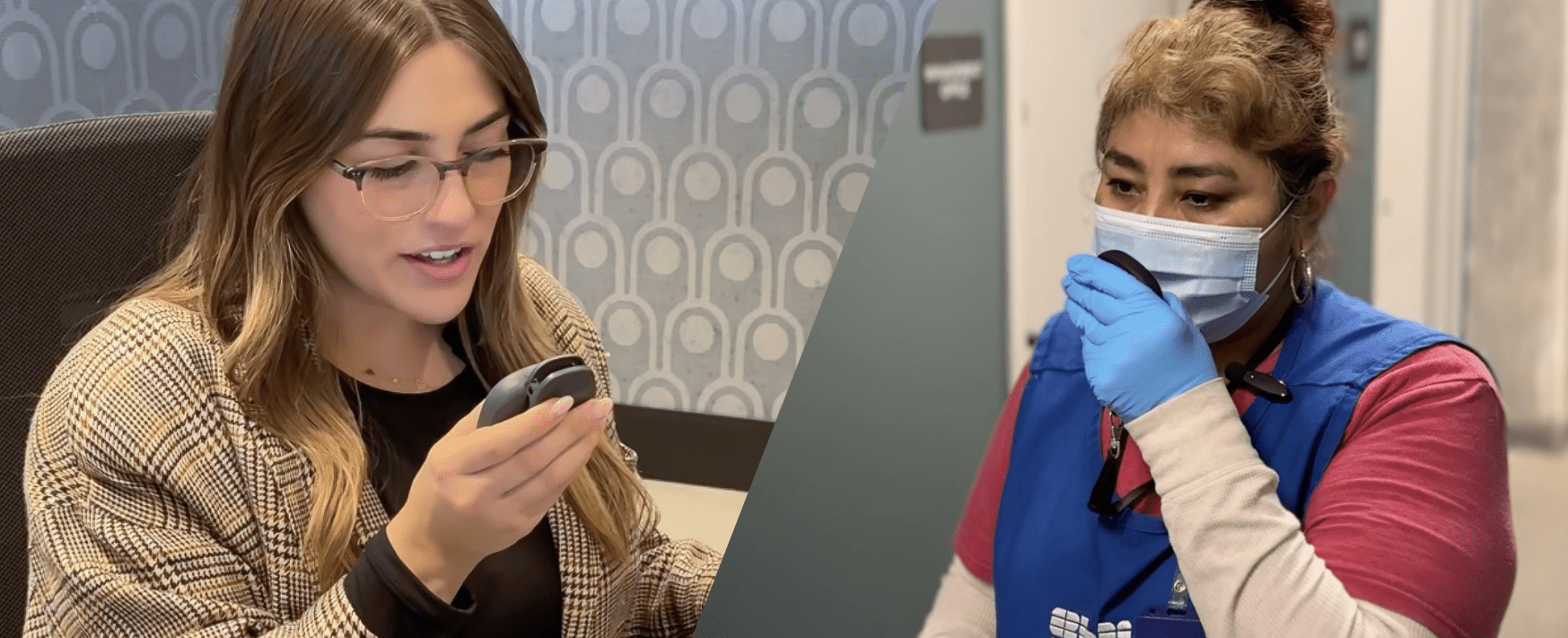For frontline workers everywhere, effective communication is key. But what happens when language barriers stand in the way? Poor communication can lead to wasted time, mistakes, and safety issues, just to name a few.
In response, many businesses with multilingual staff resort to using translation apps or on-site translators, while others lacking access to these expensive and logistically challenging resources simply don’t communicate at all. Additionally, staff members being on their phones can look unprofessional, especially in a luxury setting.
Using traditional translation devices is also inconvenient because conversations must take place in-person. That means team members have to stop the task at hand to physically locate the person they need to communicate with.
These hurdles create divisions within teams and can even restrict candidate pools when hiring new staff. Being understaffed or unable to promote non-english speakers results in slow guest service and frustrated staff members.
That’s why we created TeamTranslate.
What is TeamTranslate?
An upgrade to our existing translation capabilities, TeamTranslate will allow you to access a broader hiring pool, communicate clearly in real-time, and enhance guest and staff experience. With real-time speech-to-speech translation capabilities, multilingual communication is no longer limited by language barriers.
TeamTranslate allows you to set up to 31 different languages for a device and translate messages in real time across Relay channels. When a message is sent, it’s first heard in the spoken language and then instantly translated into the recipient’s set language.
For example, If an English speaker sends “I need help” to French, Spanish, and Mandarin users, they will hear the English message, immediately followed by the translation into French, Spanish, or Mandarin.
The languages currently supported by TeamTranslate are Arabic, Bengali, Czech, Danish, Dutch, English, Filipino, Finnish, French, German, Greek, Hindi, Hungarian, Icelandic, Indonesian, Italian, Japanese, Korean, Malay, Mandarin, Norwegian, Polish, Portuguese, Romanian, Slovak, Spanish, Swedish, Tamil, Turkish, Ukrainian, and Vietnamese.
How Does TeamTranslate Work?
First, set a preferred language for each user in the dashboard.

Any combination of currently supported languages may be translated between each other. Therefore, a Spanish user can send a message that will then be translated into English, German, or any other supported language.
The types of messages that will be translated are real-time messages in channels, panic notifications, broadcast messages, missed call notifications, and assistant button responses such as device name and channel name.
Here are the answers to a few of our most common questions.
- Who can send or receive translations?
- Any user! You may send a message that is translated from any Relay, the Relay App, or our dashboard. Currently, only Relays and dashboard users can receive translated messages.
- How does Relay know which language I’m speaking?
- A Relay device automatically detects a spoken language to determine which language to translate from.
- How long does it take Relay to translate?
- Translations typically will play within 0-3 seconds of the original message.
- How do I upgrade to TeamTranslate?
See TeamTranslate in Action
Now, frontline workers can communicate seamlessly with guests, colleagues, and superiors in their native language while TeamTranslate does all the hard work. Relay customers can overcome language barriers in real-time with the tool they’re already using to communicate and ask for help.
TeamTranslate opens doors to a more inclusive, rewarding, and enriching work environment for any business where diversity is not just an advantage, but a necessity. Check out all of our new enhancements here.
Learn how TownePlace Suites Raleigh Cary/Weston Parkway is using TeamTranslate to improve guest service, free up time for multilingual employees, and empower non-English speaking staff to build relationships with their coworkers.