We are constantly looking for new ways to improve Relay’s user experience and have heard your feedback to make our 1:1 calling feature even better. Completely redesigned to make calls happen faster between Relay users, our new version of 1:1 calling is finally here! Our 1:1 calling capability is part of what makes Relay so unique, giving users the ability to directly call another Relay user similarly to a cell phone, in addition to Relay’s multi-channel communication function.
Our customers find 1:1 calling to be especially helpful in keeping channels unclogged and sensitive conversations private.
“The individual calling feature is game changing to us because certain things don’t need to be communicated with everyone.” – Patrick Davis, Engineering Director at Dream Hollywood Hotel
What is 1:1 Calling?
1:1 calling opens a temporary private Relay channel between two users unless the recipient is busy (i.e. in DND, in an active panic, on another call). The main differences between our old and current experiences are the significant audio enhancements and updated user experience that makes adoption and training a breeze.
How 1:1 Calling Works on a Relay Device

- Placing a Call: Press and hold the Relay Assistant button, then say the command “Call (User Name)” to call a specific Relay. You will then hear a beep that acknowledges the command has been recognized and the Relay LEDs will flash green.
- Talking on a Call: When the call has started, the devices will vibrate and then state the name of the person they’re talking to followed by a quick key in tone. This indicates that you are on a private channel with the person. To send a message, press and hold the Talk button.
- Ending a Call: A call will automatically ends after 10 seconds of inactivity, returning you to your previous channel. The default 10 second delay can be changed in the Relay Dashboard to instead return you to your previous channel after 20 or 30 seconds. When the call ends, both devices will vibrate and play a key-out tone while the LEDs flash blue. You may also use the assistant button to switch channels to end a call.
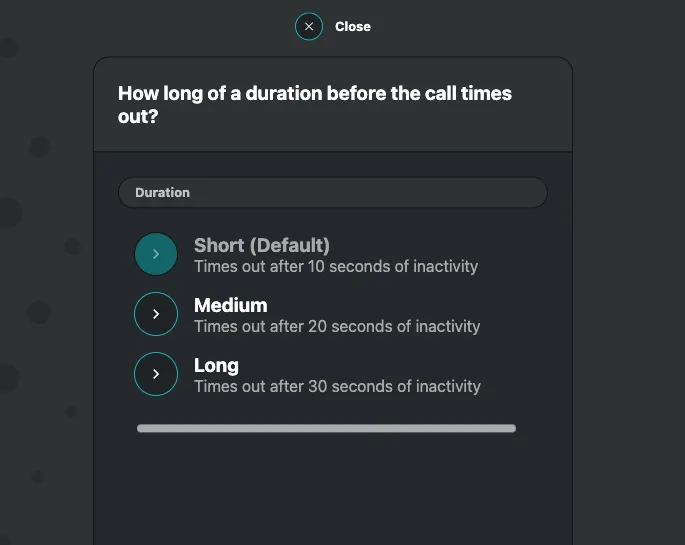
How 1:1 Calling Works in the Relay App
Here’s what placing a 1:1 call on the Relay App will look like:
On the home screen. Click Place Call and choose a user. Once the call starts, press and hold the pink bar to talk.

Here’s what receiving a 1:1 call on the Relay App will look like:
The Relay App will announce the name of the user calling and switch you both into the private channel. You will hear a key-in tone to indicate that the call has begun, and you may press the talk button to send a message.
How 1:1 Calling Works in the Relay Dashboard
Here’s what placing a 1:1 call from the Relay Dashboard will look like:
On the Fleet Overview page, Click Call (bottom right) and choose a user. Once the call starts, press and hold the pink bar to talk.


Here’s what receiving a 1:1 call on the Relay Dashboard will look like:
When you receive a call while in the Relay Dashboard, you will hear the name of the user who is calling you followed by a key-in tone to initiate the call. Then you may press and hold the talk button to send a message or minimize the tab to continue interacting with the Relay Dashboard while on the call.
When you fail to respond to a call, you will see a notification letting you know you’ve missed a call.

See 1:1 Calling in Action







