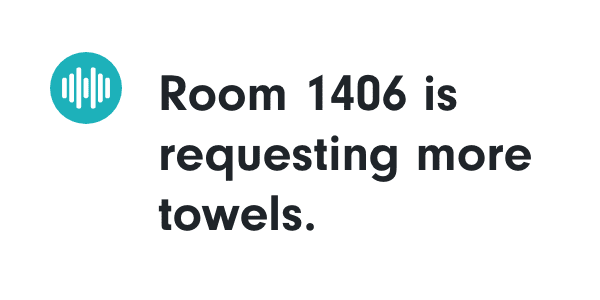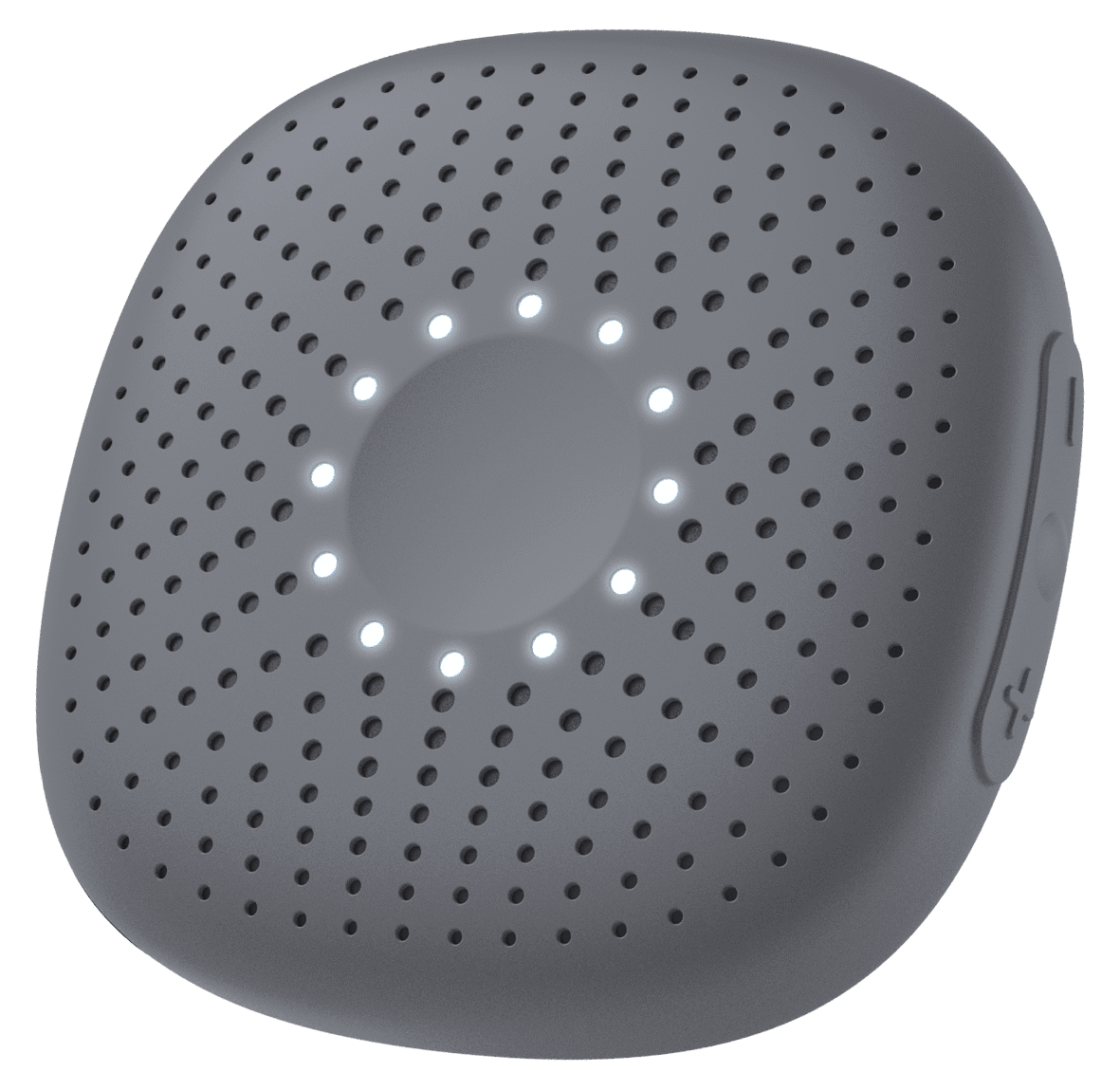We understand that high-use items tend to disappear, no matter how big or small. Whether it’s luggage carts, room service trays, medical equipment, or sets of keys, frontline workers don’t have time to search for these missing items, especially when things get busy.
That’s why we’ve developed a new piece of location hardware: Asset Trackers.
Asset Trackers allow our customers with Relay indoor location beacons installed to easily locate their equipment in real-time. This helps with loss prevention and frees up time so staff can better focus on their primary responsibilities and addressing customer needs.
How Do Asset Trackers Work?
Asset Trackers emit a bluetooth signal that is detectable by Relay devices. Anytime a Relay device is within proximity (about 25-50 feet depending on physical barriers) of an Asset Tracker and an indoor location beacon, Relay will report that Asset Tracker’s indoor location to the mobile app and online dashboard.
Below is an example of how Asset Trackers’ real-time locations will appear in the Relay dashboard. The room, Relay device they were last seen by, and the last seen timestamp will all be recorded.
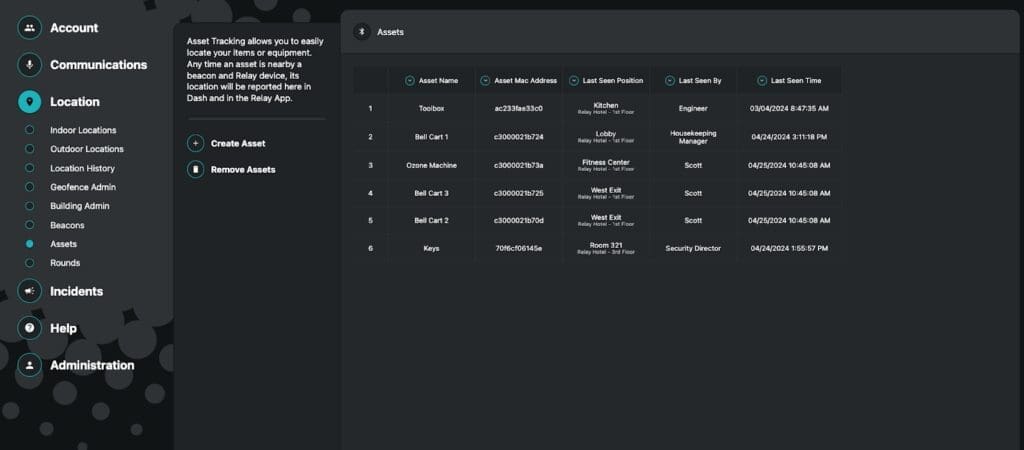
How Do I Set up an Asset Tracker?
Current Relay customers already using indoor location beacons can simply add Asset Trackers to their account and begin tracking them. Only devices with indoor location enabled will be able to track and report nearby Asset Trackers. Reach out to your Customer Success Manager about adding indoor location hardware to your account here.
To configure an Asset Tracker, navigate to the ‘Manage Asset Trackers’ section of the Relay app. Choose ‘Create Asset’, give it a name, scan the QR code, and that’s it!
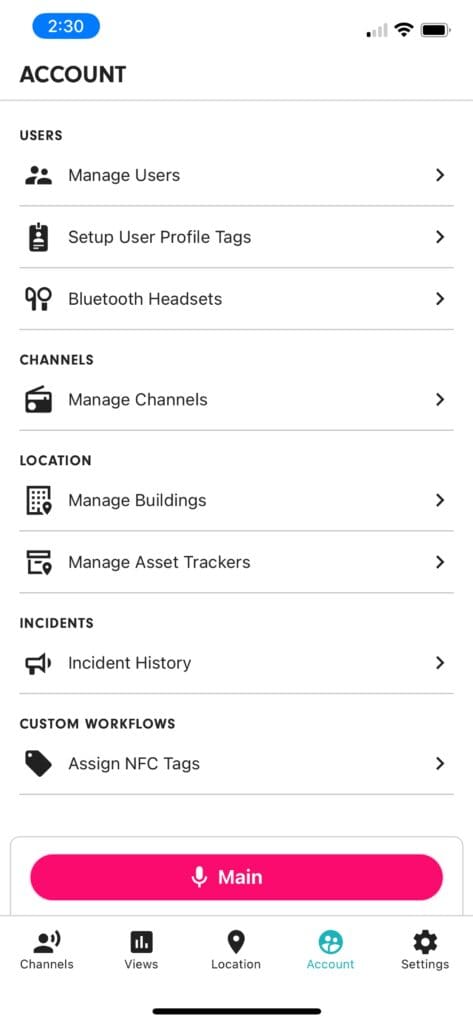
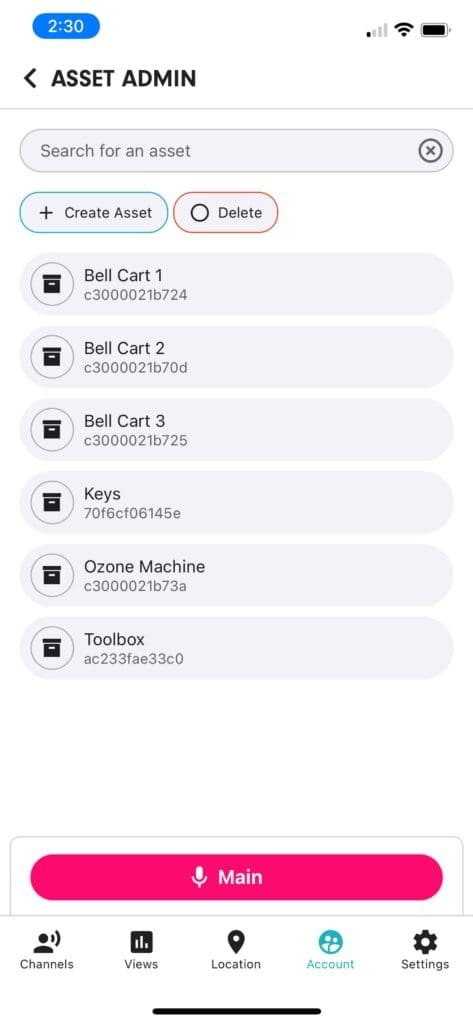

Available in two sizes, mini and XL, Asset Trackers can be stuck to equipment with a small keyring or double-sided adhesive.